After logging in with your username and password you will be directed to your account management page.
click on "Create new website".

Select one of two options:
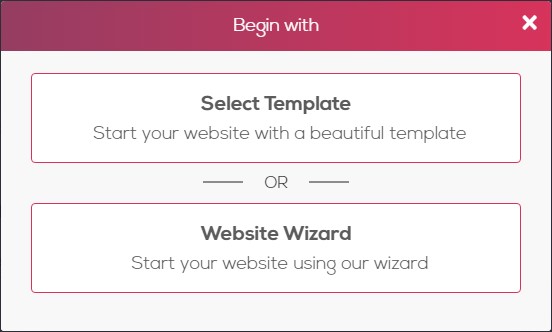
Select Template: You can choose from our beautifully designed collection of templates.
Website wizard: Choosing the wizard will open up our quick and easy wizard, the wizard is a tool that will do the building process for you and result with a fully functional website.
After choosing your method of building, if it's a template or with our wizard, you will have full control over your site, you will be able to add or delete blocks, edit the content, upload personal images and change all theme elements.
If you wish to start with a blank page, choose "blank" from the template library.
Click here to see how to use the wizard.
click here to go to "choosing the best template for your website"
Comments