This awesome feature allows you to easily adjust the element inside the container, relatively to its borders. Using it will save you precious time trying to move the element manually with the spacing tool. This tool works only with: icons, images and buttons. Click on "Pro" to go into pro mode. Only this way you can use this feature.
How to use the align tool:
Step 1:
Click on "Pro" on the upper tool bar to go into pro mode. Only this way you can use this feature.

Step 2:
Choose an element and click on "Positioning".

Step 3:
Decide whether you want the element to be placed on the left, center or the right.
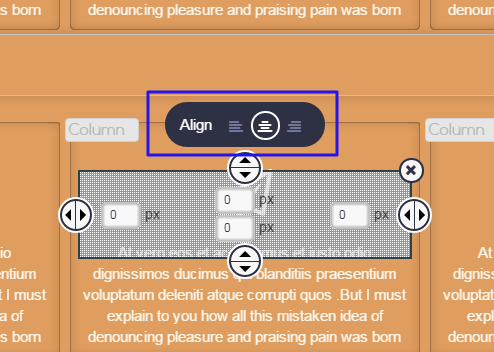
***As you can see, the element is moved relatively to the column/container
borders.
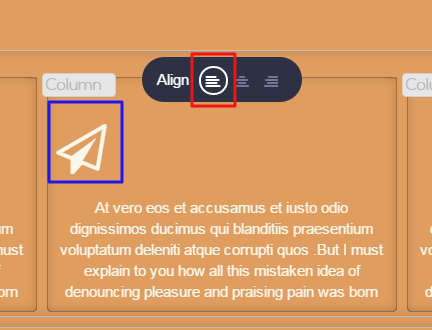
Comments