Adding links to your website text is very easy with Simbla Website Builder. Just follow these simple steps (follow the blue square):
Step 1:
Choose the text you want to make a link from.
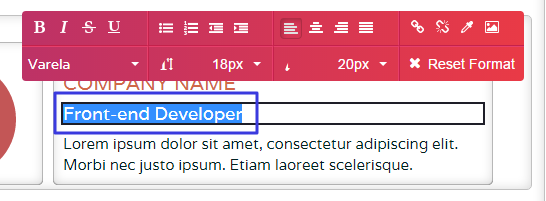
step 2:
Click on the Hyperlink button.
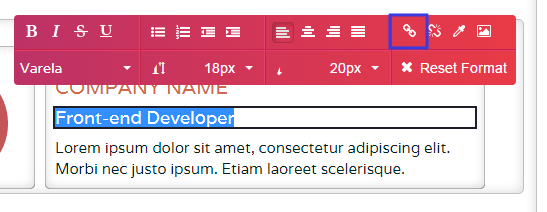
Step 3:
A menu will open. Inside you have the "Link web address" field. insert the desired URL and click "Attach".
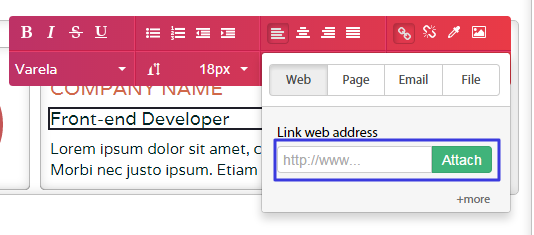
Optional step:
If you want the link to be opened on a new tab or you want to give your link a title, click on "+more" to define it.
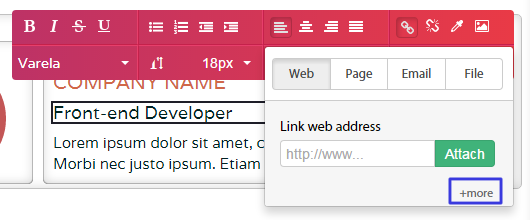
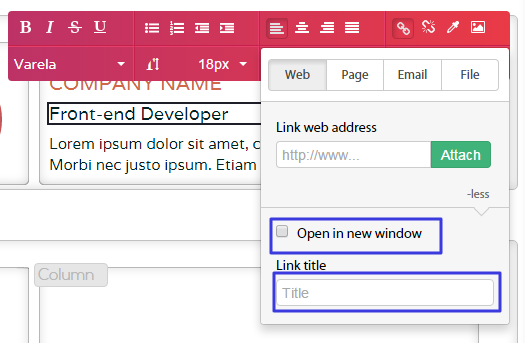
Comments