To make a fixed header you need to switch on "Pro" mode.

Drag the Header element from the Grid menu tab.
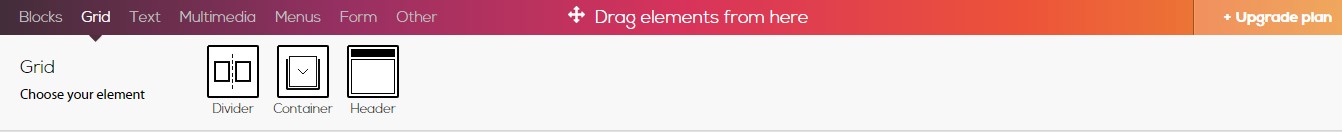
After dragging and dropping the element in the place of your choice, choose “follow on scroll” and then the next menu will open:
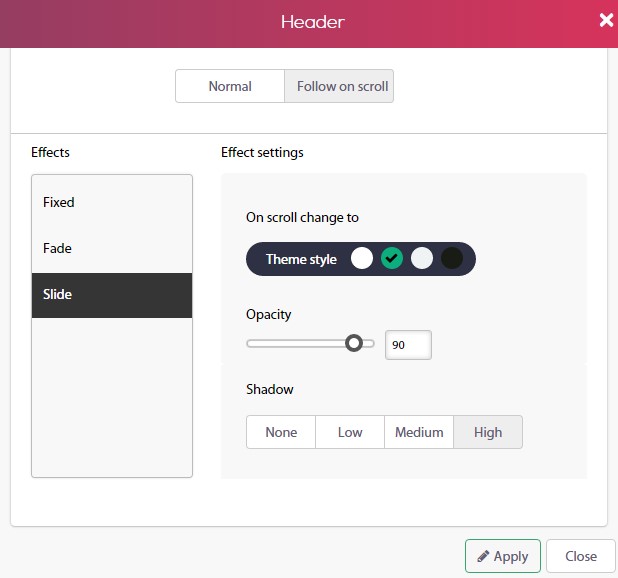
Effects:
- Fixed – fixed header, no animation effect while scrolling.
- Fade – fixed header, adds a fading effect while scrolling.
- Slide – fixed header, adds a sliding effect while scrolling.
Effect settings:
- On scroll change to – choose the color of your banner, set by theme colors.
- Opacity – change level of banner opacity.
- Shadow – add to your banner different size of shadowing which will appear while scrolling.
After choosing your settings, choose the elements you wish to included in the fixed header and simply drag and drop them into the new header title:
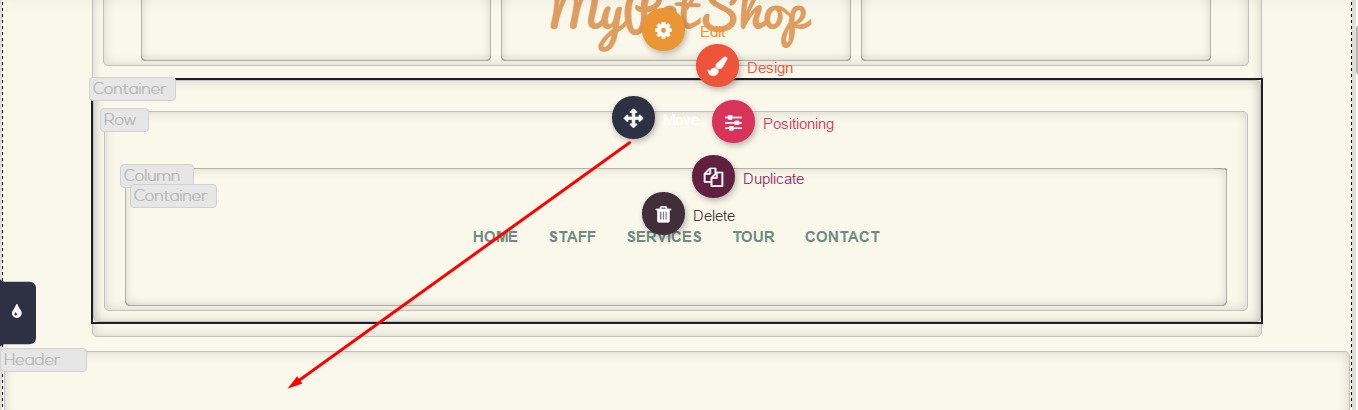
Final result of banner while scrolling:
Before scrolling:
At the top of the page.
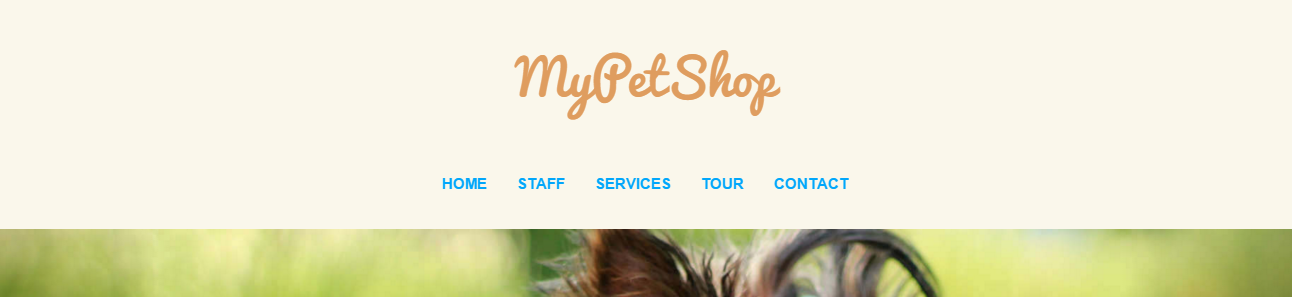
After scrolling:
At the middle of the page.
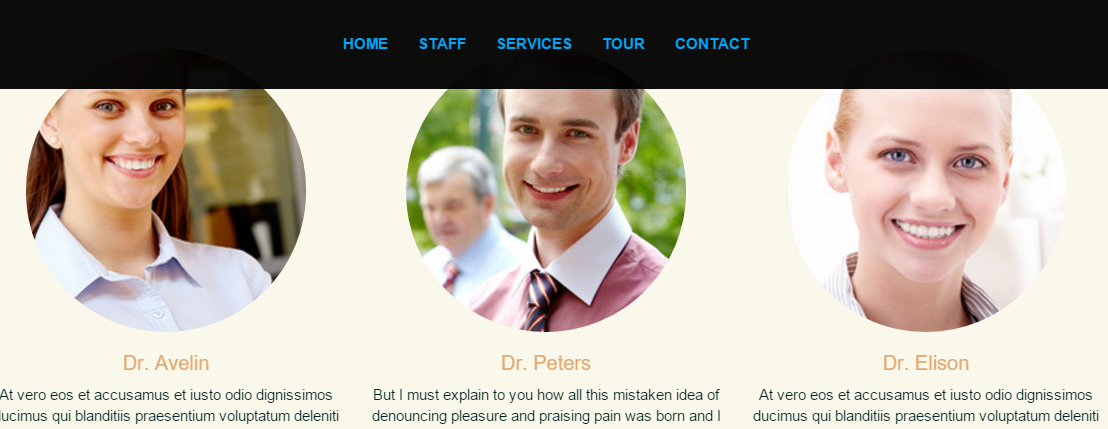
Comments