Simbla's editing interface allows users with knowledge in HTML to embed code in their website.
How do you do it?
Click on "Pro":
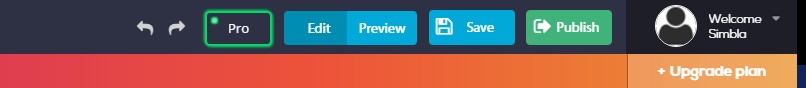
on the lower left toolbar, under the "Other" tab, you can drag and drop the HTML icon anywhere you want.
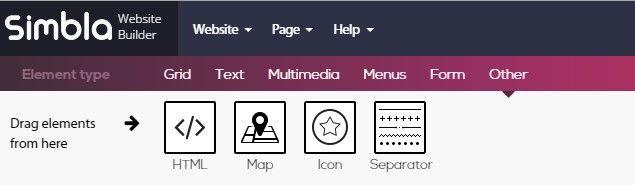
After dragging the HTML element to the desired location on your website the next window will open:
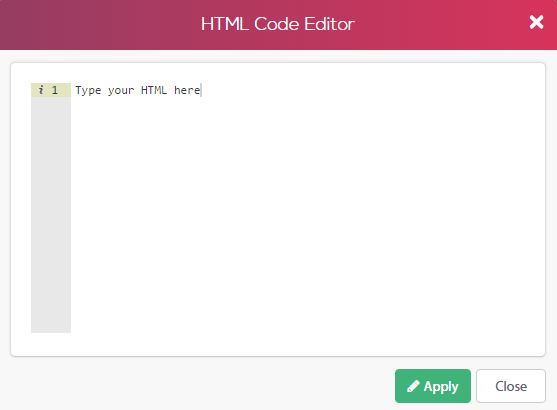
Now enter your HTML code , and click apply to continue.
That’s it!
Note that some Html scripts will show only after publishing.
Comments