To set up Metadata, click on page > page settings, from the upper left menu.
Note that you will have to use these settings for any of your pages in particular.
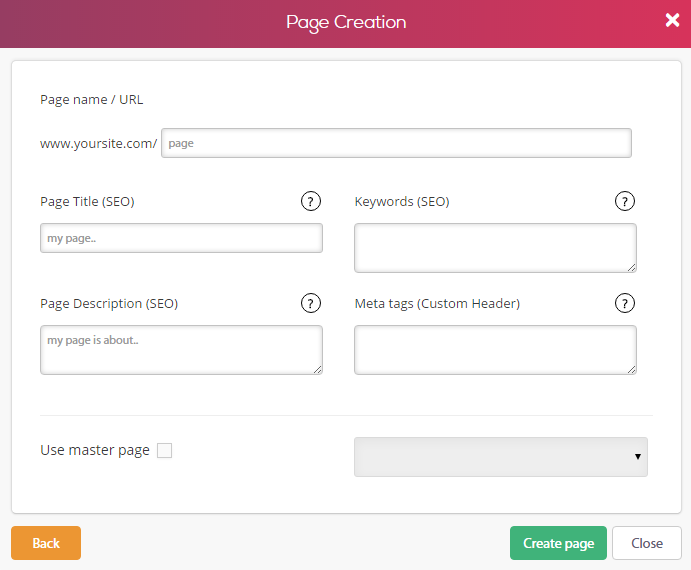
We will review the various fields:
Title: Your website's title. This is also the title that will usually appear in search engine results.
Description: Your website's description, main applications, and general information.
* Please note that the search engine's description of your site will not necessarily be what you write in this field.
Keywords: These are the keywords that you should promote, so users searching for them will find your website.
Custom Header: Add HTML code (including script, style) to the top of the page.
Please note! When you edit a master page, this tab will not be visible. The reason is that the master page is used as a design template, and not an actual web page that you can promote through SEO.
To continue to the next page, click here.
Comments