You can choose to design your site from scratch by selecting the "Blank site" template. As stated, this option is intended for experienced and knowledgeable users in web design.
The selection process:
After registering to the system, you will see the following screen, in which you need to select the appropriate option. (For a reminder about registration click here.)
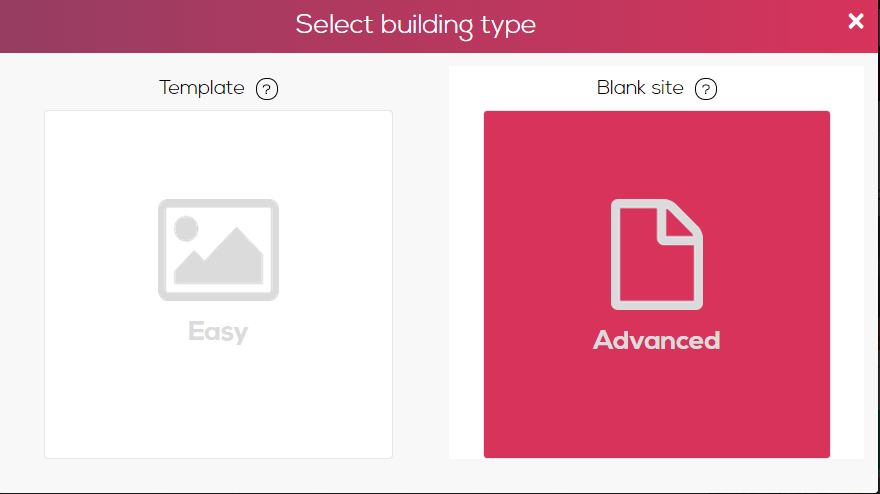
Next, you will see the "Website Settings" window, where you can set your website's basic settings. Click here for further information.
Please note that under the "Blank site" option, the pages index is empty, and you must design your website from scratch. Here, too, you can use the master page template so that you don't have to design the same elements repeatedly on every new page.
The website creation process takes place in Simbla's advanced editing interface. For more information about Simbla's editing interface, click here.
To continue to the next page, click here.
Comments