In the "pages" section, you can navigate between your different webpages. You can perform the following actions:
- Delete the page.
- Edit the page.
- Set page as default (by checking the box next to the desired page).
- Duplicate the page.
* Setting a page as default means that every time you enter Simbla's editing interface, the default page will be the first to be displayed. Also, the default page will be the first to be displayed upon visiting your website's address.
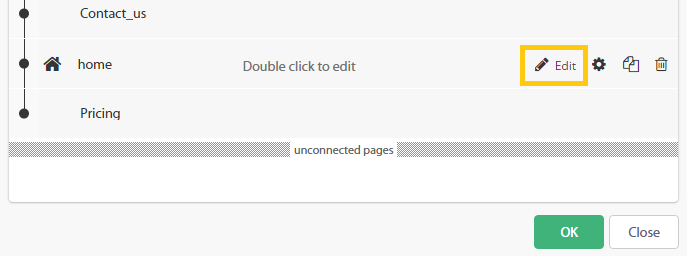
** Please note that even after entering Simbla's editing screen in order to design your website, you can always access your different webpages by clicking on Website --> Pages.
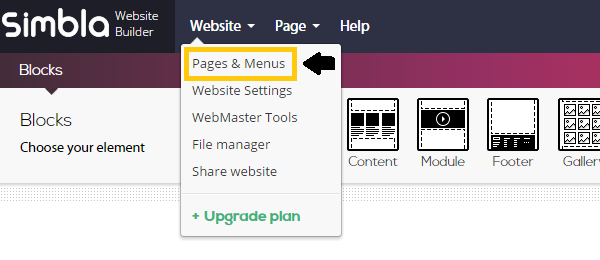
***To duplicate a page, roll your mouse over the page you want to duplicate.
Click on the third icon (it will say “duplicate” when your mouse rests on it) and then name the page. (If you don’t select a new name, it will keep the name of the original page and add “copy” to the end.)
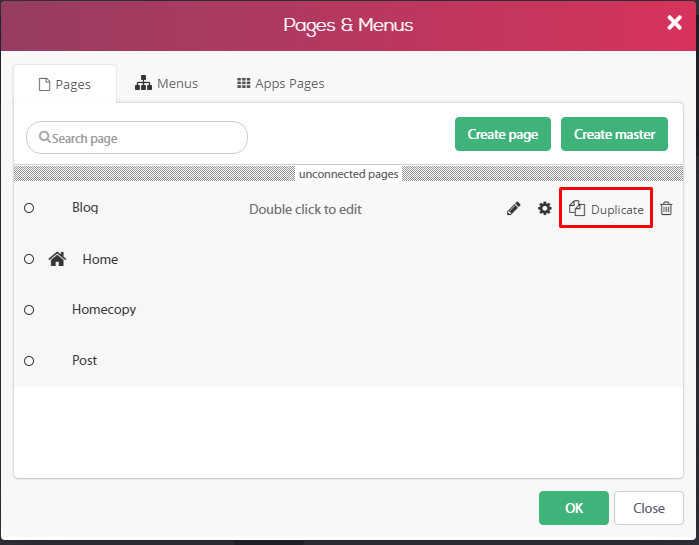
Comments