From your website management page, click on the settings icon as it appears below:
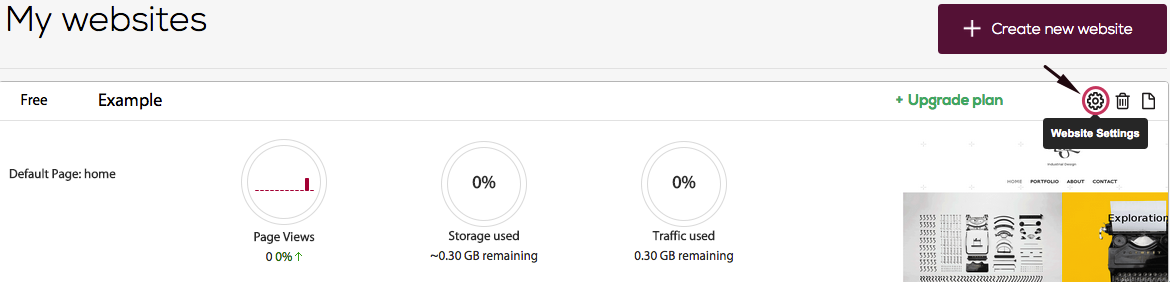
Before you begin editing your website, you'll need to insert the relevant settings as explained below:
- Website Name - Choose a name for your website. Note that the name is only for internal use.
- Plan – Click on 'select plan'. Choose the plan that fits your needs the most. Simbla offers an easy domain connection tool, storage & bandwidth capacity as well as traffic limitations.
- Temporary Address – Your temporary website address: http://sites.simbla.com/Temporary.
- IP - From here you can view your website's IP address on Simbla servers. This address will enable you to set up a domain for your website.
- Assign Domain Name - For more information on how to connect your domain, please click here.
- Domain Name - Insert the relevant domain address.
- Disable website temporary address - If you have already connected a domain to your website, please check this box for Simbla to disable your temporary address.
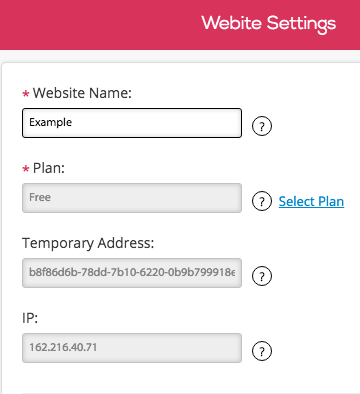
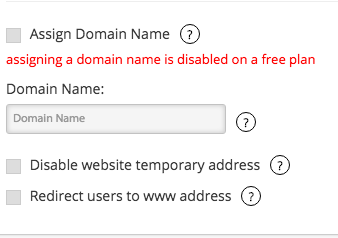
To continue learning about "Connecting a domain to your website" on the next page, click here.
Comments