If you want to accept credit card payments when using Simbla’s eCommerce App, you’ll need to create a Merchant Account with 2Checkout. 2Checkout is a third-party credit supplier that will allow your customers to purchase your goods or services easily with a credit card.
To create an account, enter a username, email address, password, website URL (use: “sites.simbla.com” or your private domain), and country.
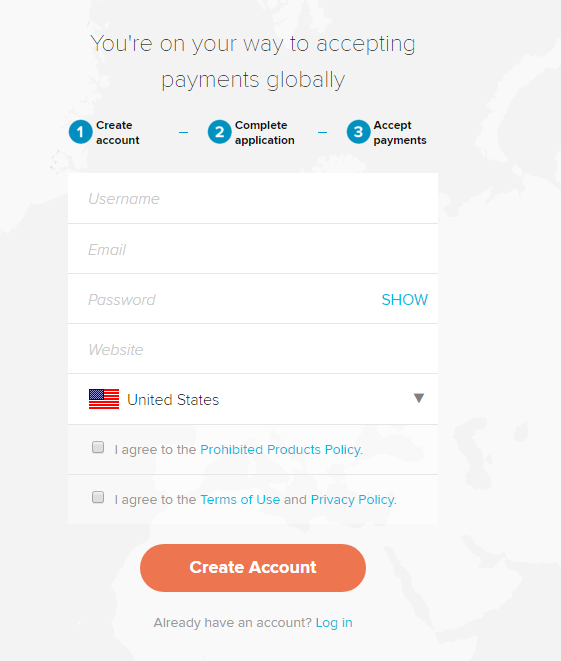
The following window will look like this:
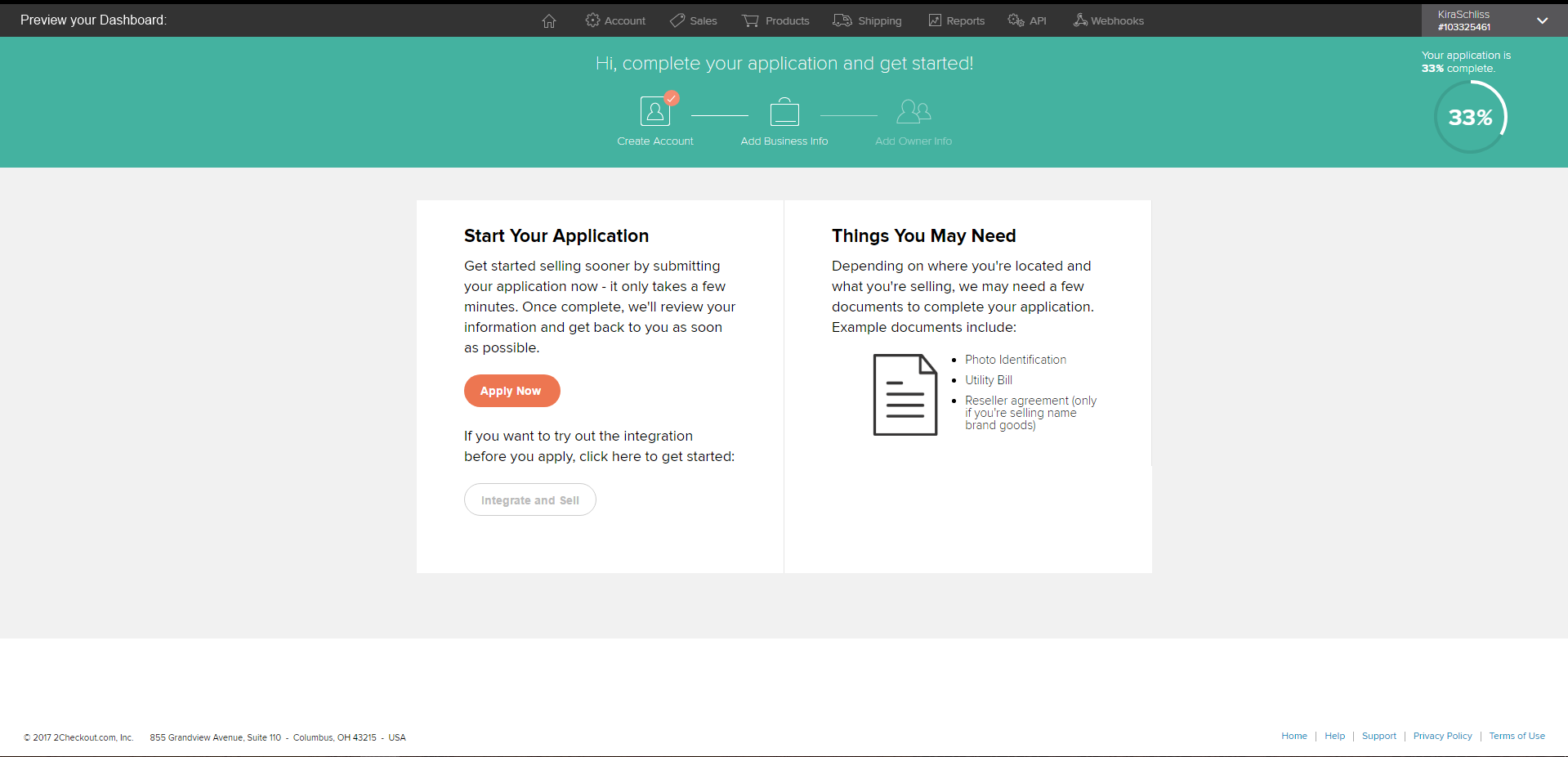
Click “Apply Now” to continue the application.
Note: You may need to upload various items like photo identification or utility bills, depending on what you’re selling and where you are located.
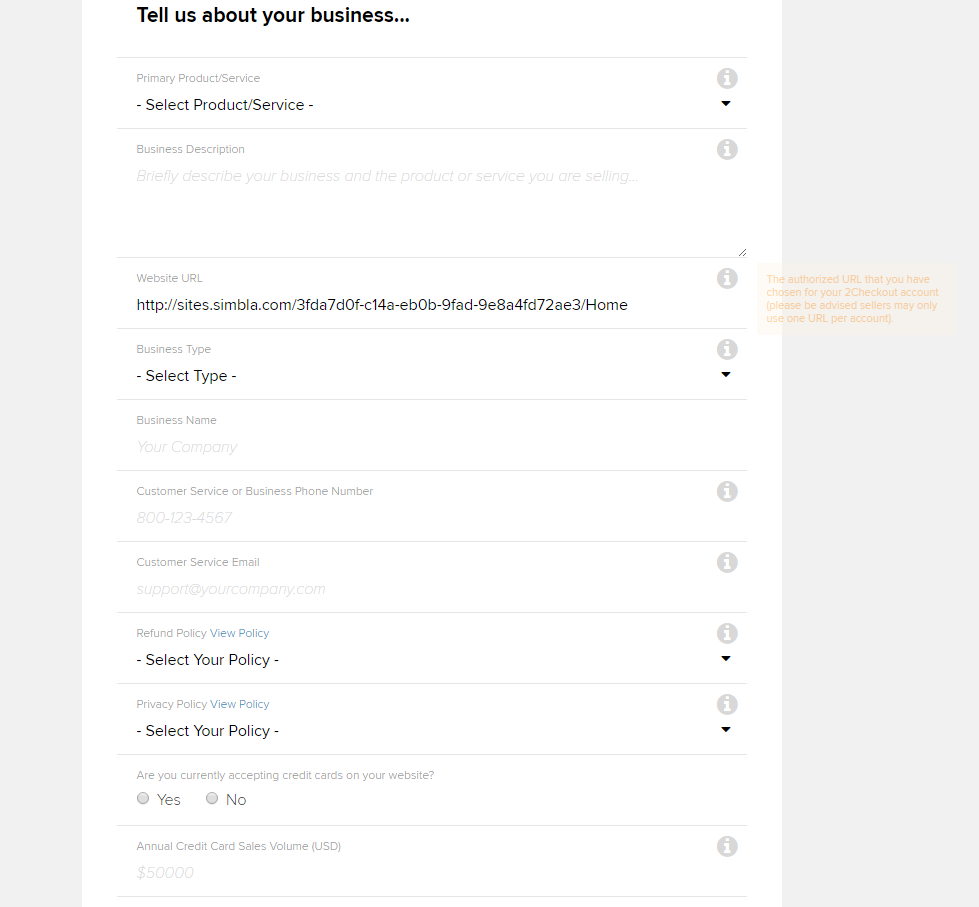
You’ll be required to include both a refund policy and privacy policy on your website (if you don’t have one already, 2Checkout will generate one for you on your checkout page). Make sure to have all pertinent business information on hand, such as Business Tax ID number (or equivalent), date the business came into fruition, customer service phone number, etc.
In the final section of your application, you must provide ownership information. (This section pertains to the owner with the highest percentage of ownership in your company.)
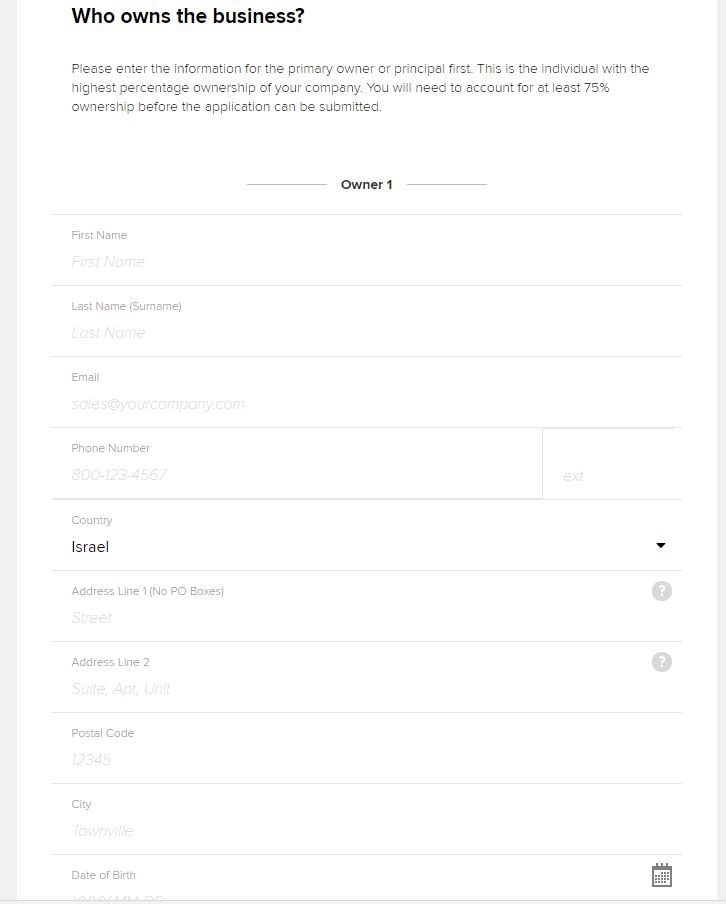
Aside from name and contact information, you may have to include at least 75% of the ownership details, as well as upload a copy of photo identification.
From the top menu, go to your account settings and enter the site management area. Make sure that under the "Direct Return" you have chosen "Direct Return (Our URL)".
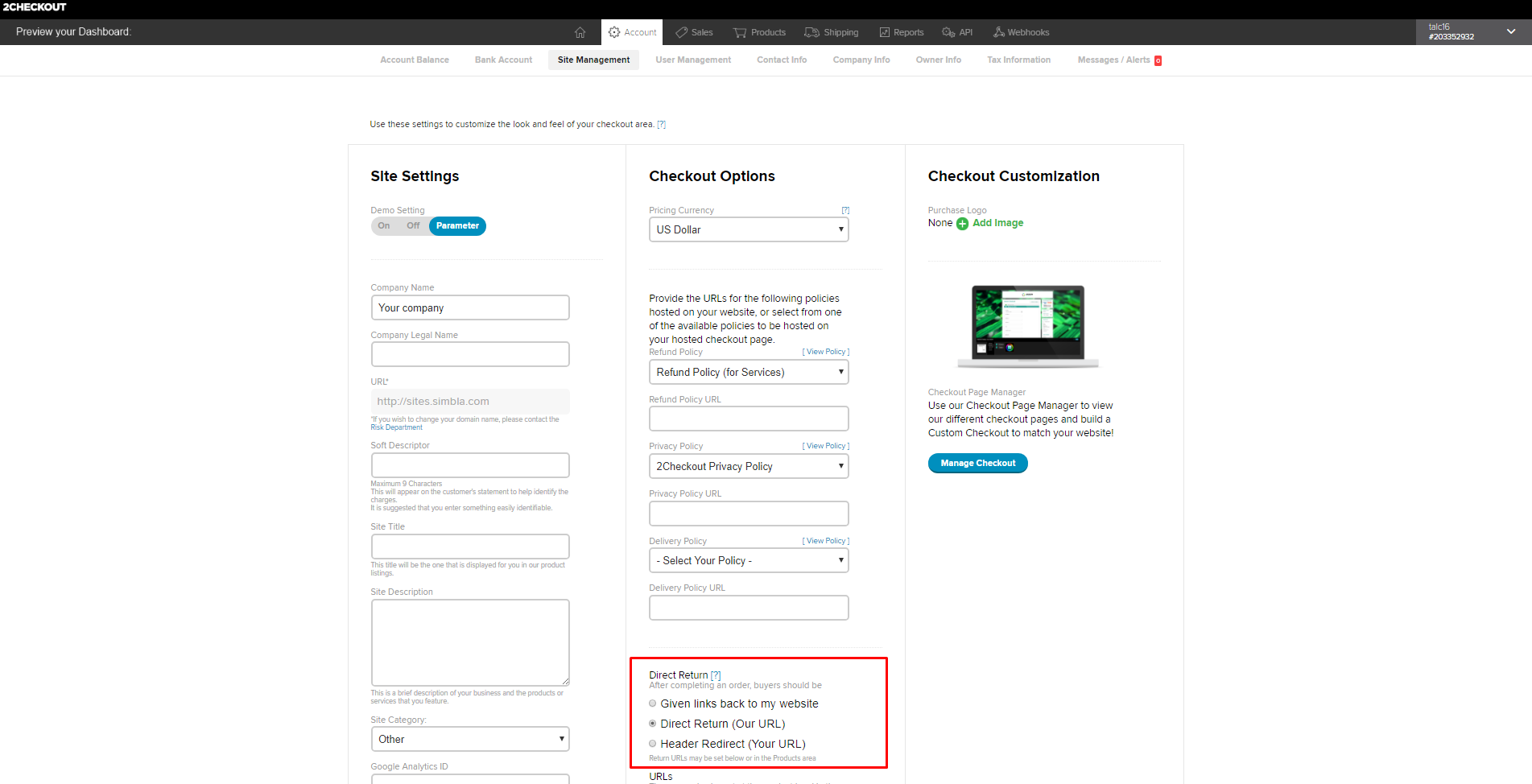
Below Direct Return, there is a place to enter a "Secret Word." Make sure to fill this out, as the word you choose will later be used to connect your 2Checkout account with your eCommerce App.
Lastly, check off that you agree to the International Seller Services Agreement and that you’re not selling anything on 2Checkout’s Prohibited Product List, and then you may submit your application for review.
Comments