The App Wrapper is a feature that splits your page into sections: The top menu, side menu and main panel. On a mobile device, the side menu will instead appear on the bottom of the site, so that your mobile interface is easier to manage.
You can access the App Wrapper feature on any Master Page.
To add an App Wrapper, go into “Pro” mode.

Under the “Grid” section, click and drag the App Wrapper element.
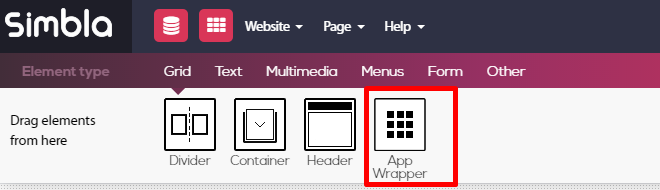
Then, select which menu you want to use. If you don't yet have a menu, you can create a new one.
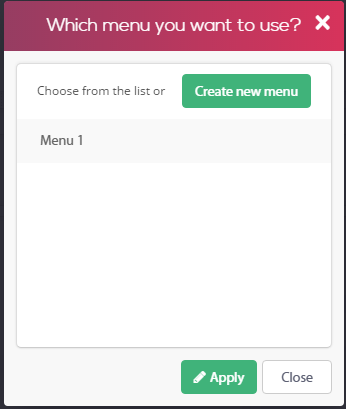
Comments